Knowledge is great, Sharing is good
Facebook is almost popular site for social meeting in this whole world..........
Social media—from Facebook to Twitter—have made us more densely networked than ever. Yet for all this connectivity, new research suggests that we have never been lonelier (or more narcissistic)—and that this loneliness is making us mentally and physically ill. A report on what the epidemic of loneliness is doing to our souls and our society. Everyone come here to meet with new people for having fun or many thing........
1. Firstly Change your Firefox Browser Proxy Manually by Following these Steps :-
Go To Tools >
(If Tools menu isno t present Simply go to options from Menu ! )
Then Option > Then Advanced >Then Network > Then Setting > then Click on manual Proxy Configuration > And Then put Any Of the Following proxies
HTTP Proxy :-
202.152.156.210 Or
27.111.38.253 Or
202.148.14.92
And Use Port As :- 8080
> Then Select "Use this Proxy Servers For All Protocols".
3. Now Open your Facebook Account and Go Account Settings.
4. Change Language Setting :- Bahasa Indonesia like this:
Facebook is almost popular site for social meeting in this whole world..........
Social media—from Facebook to Twitter—have made us more densely networked than ever. Yet for all this connectivity, new research suggests that we have never been lonelier (or more narcissistic)—and that this loneliness is making us mentally and physically ill. A report on what the epidemic of loneliness is doing to our souls and our society. Everyone come here to meet with new people for having fun or many thing........
1. Firstly Change your Firefox Browser Proxy Manually by Following these Steps :-
Go To Tools >
(If Tools menu isno t present Simply go to options from Menu ! )
Then Option > Then Advanced >Then Network > Then Setting > then Click on manual Proxy Configuration > And Then put Any Of the Following proxies
HTTP Proxy :-
202.152.156.210 Or
27.111.38.253 Or
202.148.14.92
And Use Port As :- 8080
Or
Go toThis Link and Use Any Indonesian Proxy And Port
Important Note:- If Your Facebook Account Is Not Openning AFter Changing The Proxies and Firstly Open your Facebook account settings then change proxy because sometime after changing proxy their will be error in log in account
2. Then Click OK Button To Save Your Settings.
3. Now Open your Facebook Account and Go Account Settings.
4. Change Language Setting :- Bahasa Indonesia like this:
5. Then Simply Remove Your Last Name in Change Name Box And then Save it.
6. Now Your Facebook Account is only with First Name Without Last Name. After Completing all steps remove Manual Proxy and select use system proxy settings.
6. Now Your Facebook Account is only with First Name Without Last Name. After Completing all steps remove Manual Proxy and select use system proxy settings.
thank you..........




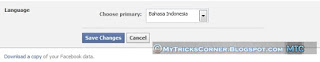







0 comments:
Post a Comment